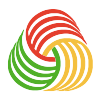# H5移动端常用知识点总结
# 1. 弹出数字键盘
<!-- 有"#" "*"符号输入 -->
<input type="tel">
<!-- 纯数字 -->
<input pattern="\d*">
# 2. 调用系统的某些功能
<!-- 拨号 -->
<a href="tel:10086">打电话给: 10086</a>
<!-- 发送短信 -->
<a href="sms:10086">发短信给: 10086</a>
<!-- 发送邮件 -->
<a href="mailto:3307066500@qq.com">发邮件给:3307066500@qq.com</a>
<!-- 选择照片或者拍摄照片 -->
<input type="file" accept="image/*">
<!-- 选择视频或者拍摄视频 -->
<input type="file" accept="video/*">
<!-- 多选 -->
<input type="file" multiple>
# 3. 打开原生应用(URL Scheme)
<a href="weixin://">打开微信</a>
<a href="alipays://">打开支付宝</a>
<a href="alipays://platformapi/startapp?saId=10000007">打开支付宝的扫一扫功能</a>
<a href="alipays://platformapi/startapp?appId=60000002">打开支付宝的蚂蚁森林</a>
# 4. 解决active伪类失效
<body ontouchstart></body>
# 5. 忽略自动识别
<!-- 忽略浏览器自动识别数字为电话号码 -->
<meta name="format-detection" content="telephone=no">
<!-- 忽略浏览器自动识别邮箱账号 -->
<meta name="format-detection" content="email=no">
# 6. 解决input失焦后页面没有回弹
<template>
<input type="text" @focus="focus" @blur="blur">
</template>
<script>
export default {
data() {
return {
scrollTop: 0
}
},
methods: {
focus() {
this.scrollTop = document.scrollingElement.scrollTop;
},
blur() {
document.scrollingElement.scrollTo(0, this.scrollTop);
}
}
}
</script>
# 7. 禁止长按
// 禁止长按图片保存
img {
-webkit-touch-callout: none;
pointer-events: none; // 像微信浏览器还是无法禁止,加上这行样式即可
}
// 禁止长按选择文字
div {
-webkit-user-select: none;
}
// 禁止长按呼出菜单
div {
-webkit-touch-callout: none;
}
# 7. 滑动不顺畅,粘手
div {
-webkit-overflow-scrolling: touch;
}
# 8. 屏幕旋转为横屏时,字体大小会变
* {
-webkit-text-size-adjust: 100%;
}
# 9. 最简单的rem自适应
html {
font-size: calc(100vw / 3.75);
}
body {
font-size: .14rem;
}
# 10. 滑动穿透
<div class="mask">
<div class="content">我是弹框</div>
</div>
.mask {
position: fixed;
top: 0;
left: 0;
display: flex;
justify-content: center;
align-items: center;
width: 100%;
height: 100%;
background-color: rgba($color: #333, $alpha: .6);
.content {
padding: 20px;
background-color: #fff;
width: 300px;
}
}
或者
document.querySelector(".mask").addEventListener("touchmove", event => {
event.preventDefault();
});
获取在vue中
<div class="mask" @touchumove.prevent></div>
或者
document.querySelector(".mask").addEventListener("touchmove", event => {
if (event.target.classList.contains("mask")) event.preventDefault();
});
或者
<div class="mask" @touchumove.self.prevent></div>