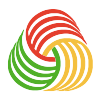# css 开发技巧
# Layout Skill:布局技巧
# 使用vw定制rem自适应布局
要点:移动端使用rem布局需要通过JS设置不同屏幕宽高比的font-size,结合vw单位和calc()可脱离JS的控制
/* 基于UI width=750px DPR=2的页面 */
html {
font-size: calc(100vw / 7.5);
}
# 使用writing-mode排版竖文
通过writing-mode调整文本排版方向
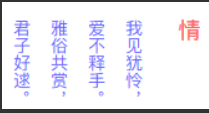
# 使用text-align-last对齐两端文本
通过text-align-last:justify设置文本两端对齐

# 使用object-fit规定图像尺寸
通过object-fit使图像脱离background-size的约束,使用来标记图像背景尺寸

# 使用letter-spacing排版倒序文本
通过letter-spacing设置负值字体间距将文本倒序
.reverse-text {
font-weight: bold;
font-size: 50px;
color: $red;
letter-spacing: -100px; // letter-spacing最少是font-size的2倍
}
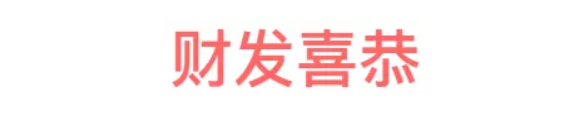
# 使用margin-left排版左重右轻列表
使用flexbox横向布局时,最后一个元素通过margin-left:auto实现向右对齐
<div class="bruce flex-ct-x">
<ul class="left-list">
<li>Alibaba</li>
<li>Tencent</li>
<li>Baidu</li>
<li>Jingdong</li>
<li>Ant</li>
<li>Netease</li>
</ul>
</div>
.left-list {
display: flex;
align-items: center;
padding: 0 10px;
width: 600px;
height: 60px;
background-color: $green;
li {
padding: 0 10px;
height: 40px;
background-color: $orange;
line-height: 40px;
font-size: 16px;
color: #fff;
& + li {
margin-left: 10px;
}
&:last-child {
margin-left: auto;
}
}
}
# Behavior Skill:行为技巧
# 使用overflow-scrolling支持弹性滚动
iOS页面非body元素的滚动操作会非常卡(Android不会出现此情况),通过overflow-scrolling:touch调用Safari原生滚动来支持弹性滚动,增加页面滚动的流畅度
body {
-webkit-overflow-scrolling: touch;
}
.elem {
overflow: auto;
}
# 使用transform启动GPU硬件加速
有时执行动画可能会导致页面卡顿,可在特定元素中使用硬件加速来避免这个问题
.elem {
transform: translate3d(0, 0, 0); /* translateZ(0)亦可 */
}
# 使用:valid和:invalid校验表单
input使用伪类:valid和:invalid配合pattern校验表单输入的内容
<div class="bruce flex-ct-x">
<form class="form-validation">
<div>
<label>名字</label>
<input type="text" placeholder="请输入你的名字(1到10个中文)" pattern="^[\u4e00-\u9fa5]{1,10}$" required>
</div>
<div>
<label>手机</label>
<input type="text" placeholder="请输入你的手机" pattern="^1[3456789]\d{9}$" required>
</div>
<div>
<label>简介</label>
<textarea required></textarea>
</div>
</form>
</div>
.form-validation {
width: 500px;
div {
margin-top: 10px;
&:first-child {
margin-top: 0;
}
}
label {
display: block;
padding-bottom: 5px;
font-weight: bold;
font-size: 16px;
}
input,
textarea {
display: block;
padding: 0 20px;
outline: none;
border: 1px solid #ccc;
width: 100%;
height: 40px;
caret-color: $blue;
transition: all 300ms;
&:valid {
border-color: $green;
box-shadow: inset 5px 0 0 $green;
}
&:invalid {
border-color: $red;
box-shadow: inset 5px 0 0 $red;
}
}
textarea {
height: 122px;
resize: none;
line-height: 30px;
font-size: 16px;
}
}
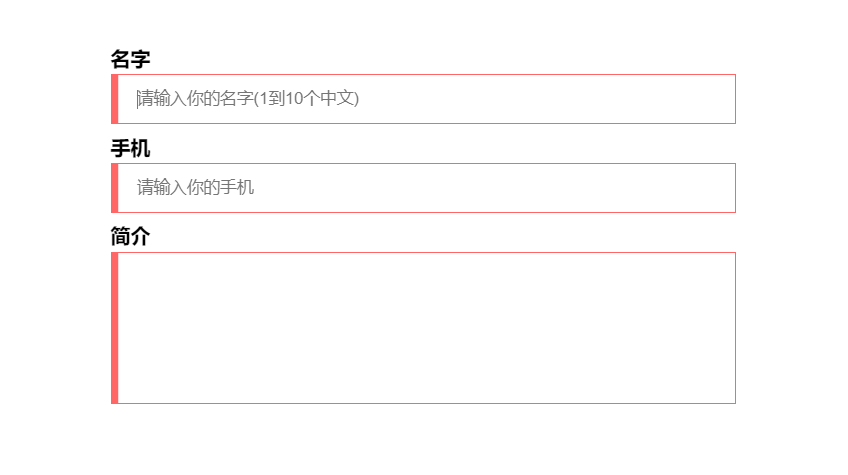
# 使用resize拉伸分栏
通过resize设置横向自由拉伸来调整目标元素的宽度
<div class="bruce flex-ct-x">
<div class="stretching-column">
<div class="left">
<div class="resize-bar"></div>
<div class="resize-line"></div>
<div class="resize-text">ABCDEFGHIJKLMNOPQRSTUVWXYZ</div>
</div>
<div class="right">ABCDEFGHIJKLMNOPQRSTUVWXYZ</div>
</div>
</div>
.stretching-column {
overflow: hidden;
border: 1px solid $blue;
width: 600px;
height: 300px;
line-height: 20px;
font-size: 16px;
color: $orange;
.left {
overflow: hidden;
float: left;
position: relative;
height: 100%;
}
.right {
overflow: hidden;
padding: 10px;
height: 100%;
background-color: #f0f0f0;
word-break: break-all;
}
}
.resize-bar {
overflow: scroll;
width: 200px;
height: 100%;
opacity: 0;
resize: horizontal;
&::-webkit-scrollbar {
width: 200px;
height: 100%;
}
&:hover,
&:active {
& ~ .resize-line {
border-left: 1px dashed $blue;
}
}
}
.resize-line {
position: absolute;
right: 0;
top: 0;
bottom: 0;
border-left: 1px solid #ccc;
border-right: 2px solid #f0f0f0;
pointer-events: none;
}
.resize-text {
overflow-x: hidden;
position: absolute;
left: 0;
right: 5px;
top: 0;
bottom: 0;
padding: 10px;
word-break: break-all;
}
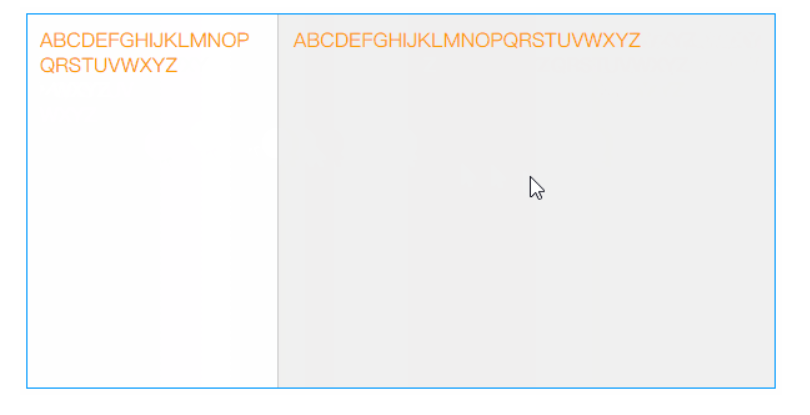
# Color Skill:色彩技巧
# 使用color改变边框颜色
border没有定义border-color时,设置color后,border-color会被定义成color
.elem {
border: 1px solid;
color: #f66;
}
# 使用filter开启悼念模式
通过filter:grayscale()设置灰度模式来悼念某位去世的仁兄或悼念因灾难而去世的人们
<div class="bruce flex-ct-x">
<div class="mourning-mode">
<img src="https://yangzw.vip/static/codepen/car.jpg">
</div>
</div>
html {
filter: grayscale(100%);
}
.mourning-mode {
img {
width: 400px;
}
}
# 使用::selection改变文本选择颜色
通过::selection根据主题颜色自定义文本选择颜色
<div class="bruce flex-ct-x">
<div class="select-color">
<p>全局选择文字颜色</p>
<p>全局选择文字颜色</p>
<p class="special">局部选择文字颜色</p>
</div>
</div>
::selection {
background-color: $purple;
color: #fff;
}
.select-color {
line-height: 50px;
font-weight: bold;
font-size: 30px;
color: $red;
}
.special::selection {
background-color: $green;
}
# 使用linear-gradient控制背景渐变
通过linear-gradient设置背景渐变色并放大背景尺寸,添加背景移动效果
<div class="bruce">
<div class="gradient-bg">iCSS</div>
</div>
.gradient-bg {
display: flex;
justify-content: center;
align-items: center;
height: 100%;
background: linear-gradient(135deg, $red, $orange, $green, $blue, $purple) left center/400% 400%;
font-weight: bold;
font-size: 100px;
color: #fff;
animation: move 10s infinite;
}
@keyframes move {
0%,
100% {
background-position-x: left;
}
50% {
background-position-x: right;
}
}
# 使用linear-gradient控制文本渐变
通过linear-gradient设置背景渐变色,配合background-clip:text对背景进行文本裁剪,添加滤镜动画
<div class="bruce flex-ct-x">
<h1 class="gradient-text">Full Stack Developer</h1>
</div>
.gradient-text {
background-image: linear-gradient(90deg, $red, $orange);
background-clip: text;
line-height: 60px;
font-size: 60px;
animation: hue 5s linear infinite;
-webkit-text-fill-color: transparent;
}
@keyframes hue {
from {
filter: hue-rotate(0);
}
to {
filter: hue-rotate(-1turn);
}
}
# 使用caret-color改变光标颜色
通过caret-color根据主题颜色自定义光标颜色
textarea {
caret-color: $blue;
}
# 使用:scrollbar改变滚动条样式
通过scrollbar的scrollbar-track和scrollbar-thumb等属性来自定义滚动条样式
.scroll-indicator {
position: relative;
overflow: hidden;
border: 1px solid $purple;
width: 500px;
height: 300px;
&::after {
position: absolute;
left: 0;
right: 5px;
top: 2px;
bottom: 0;
background-color: #fff;
content: "";
}
}
.article {
overflow: auto;
height: 100%;
&::-webkit-scrollbar {
width: 5px;
}
&::-webkit-scrollbar-track {
background-color: #f0f0f0;
}
&::-webkit-scrollbar-thumb {
border-radius: 2px;
background-color: $purple;
}
article {
padding: 0 20px;
background: linear-gradient(to right top, $red 50%, #f0f0f0 50%) no-repeat;
background-size: 100% calc(100% - 298px + 5px);
> * {
position: relative;
z-index: 9;
}
}
h1 {
line-height: 40px;
text-align: center;
font-weight: bold;
font-size: 20px;
}
p {
margin-top: 20px;
line-height: 20px;
text-indent: 2em;
}
}
# Figure Skill:图形技巧
# 使用div描绘各种图形
div配合其伪元素(::before、::after)通过clip、transform等方式绘制各种图形
# 使用mask雕刻镂空背景
<div class="bruce pr flex-ct-x">
<div class="mask-layer"></div>
</div>
$mask-bg: "https://yangzw.vip/static/codepen/mask-bg.jpg";
$mask-text: "https://yangzw.vip/static/codepen/mask-text.jpg";
$logo: "https://yangzw.vip/static/codepen/logo-netease.svg";
.bruce {
overflow: hidden;
&::after {
position: absolute;
left: -20px;
right: -20px;
top: -20px;
bottom: -20px;
background: url($mask-bg) no-repeat center/cover;
filter: blur(10px);
content: "";
}
}
.mask-layer {
position: relative;
z-index: 9;
width: 600px;
height: 300px;
background: url($mask-text) left center/150% auto;
mask: url($logo) center/cover;
animation: move 10s infinite;
}
@keyframes move {
0% {
background-position-x: 0;
}
50% {
background-position-x: 100%;
}
}
# 使用linear-gradient描绘波浪线
通过linear-gradient绘制波浪线
<div class="bruce flex-ct-x">
<p class="waveline-text">波浪线文字</p>
</div>
@mixin waveline($h, $color: $red) {
position: relative;
&::after {
position: absolute;
left: 0;
top: 100%;
width: 100%;
height: $h;
background: linear-gradient(135deg, transparent, transparent 45%, $color, transparent 55%, transparent 100%), linear-gradient(45deg, transparent, transparent 45%, $color, transparent 55%, transparent 100%);
background-size: $h * 2 $h * 2;
content: "";
}
}
.waveline-text {
height: 20px;
line-height: 20px;
letter-spacing: 10px;
@include waveline(10px);
}
# 使用linear-gradient描绘彩带
通过linear-gradient绘制间断颜色的彩带
<div class="bruce flex-ct-x">
<div class="colour-bar"></div>
</div>
.colour-bar {
width: 500px;
height: 50px;
background-image: repeating-linear-gradient(90deg, $red, $red 50px, $purple 50px, $purple 100px);
}
# 使用conic-gradient描绘饼图
通过conic-gradient绘制多种色彩的饼图
<div class="bruce flex-ct-x">
<div class="pie-chart"></div>
</div>
.pie-chart {
border-radius: 100%;
width: 300px;
height: 300px;
background-image: conic-gradient($red 0 25%, $purple 25% 30%, $orange 30% 55%, $blue 55% 70%, $green 70% 100%);
}

# 使用linear-gradient描绘方格背景
使用linear-gradient绘制间断颜色的彩带进行交互生成方格
<div class="bruce flex-ct-x">
<div class="square-bg"></div>
</div>
.square-bg {
width: 500px;
height: 300px;
background-image: linear-gradient(45deg, #eee 25%, transparent 25%, transparent 75%, #eee 75%),
linear-gradient(45deg, #eee 25%, transparent 25%, transparent 75%, #eee 75%);
background-position: 0 0, 20px 20px;
background-size: 40px 40px;
}
# 使用box-shadow描绘单侧投影
通过box-shadow生成投影,且模糊半径和负的扩张半径一致,使投影偏向一侧
<div class="bruce flex-ct-x">
<div class="aside-shadow">投影</div>
</div>
.aside-shadow {
display: flex;
justify-content: center;
align-items: center;
border: 1px solid;
width: 100px;
height: 100px;
box-shadow: -7px 0 5px -5px $orange;
font-weight: bold;
font-size: 30px;
color: $orange;
}
# 使用filter描绘头像彩色阴影
通过filter:blur() brightness() opacity()模拟阴影效果
<div class="bruce flex-ct-x">
<div class="avatar-shadow"></div>
</div>
$avatar: "https://yangzw.vip/static/codepen/thor.jpg";
.avatar-shadow {
position: relative;
border-radius: 100%;
width: 200px;
height: 200px;
background: url($avatar) no-repeat center/cover;
&::after {
position: absolute;
left: 0;
top: 10%;
z-index: -1;
border-radius: 100%;
width: 100%;
height: 100%;
background: inherit;
filter: blur(10px) brightness(80%) opacity(.8);
content: "";
transform: scale(.95);
}
}

# 使用box-shadow裁剪图像
通过box-shadow模拟蒙层实现中间镂空
<div class="bruce flex-ct-x">
<div class="img-cliper">
<img src="https://yangzw.vip/static/codepen/gz.jpg">
<div class="mask">
<i></i>
</div>
</div>
</div>
.img-cliper {
overflow: hidden;
position: relative;
img {
width: 400px;
}
i {
position: absolute;
left: 50px;
top: 30px;
border-radius: 100%;
width: 100px;
height: 50px;
box-shadow: 0 0 0 9999px rgba(#000, .5);
}
.mask {
position: absolute;
left: 0;
right: 0;
top: 0;
bottom: 0;
}
}

# 使用outline描绘内边框
通过outline设置轮廓进行描边,可设置outline-offset设置内描边
<div class="bruce flex-ct-x">
<div class="outside-border"></div>
</div>
.outside-border {
outline: 10px dashed $blue;
outline-offset: -50px;
border: 10px dashed $orange;
width: 300px;
height: 300px;
background-color: $green;
}
# Component Skill:组件技巧
# 下划线跟随导航栏
下划线跟随鼠标移动的导航栏
<div class="bruce flex-ct-x">
<ul class="underline-navbar">
<li>Alibaba阿里巴巴</li>
<li>Tencent腾讯</li>
<li>Baidu百度</li>
<li>Jingdong京东</li>
<li>Ant蚂蚁金服</li>
<li>Netease网易</li>
</ul>
</div>
.underline-navbar {
display: flex;
li {
position: relative;
padding: 10px;
cursor: pointer;
font-size: 20px;
color: $blue;
transition: all 300ms;
&::before {
position: absolute;
left: 100%;
top: 0;
border-bottom: 2px solid transparent;
width: 0;
height: 100%;
content: "";
transition: all 300ms;
}
&:active {
background-color: $blue;
color: #fff;
}
&:hover {
&::before {
left: 0;
top: 0;
z-index: -1;
border-bottom-color: $blue;
width: 100%;
transition-delay: 100ms;
}
& + li::before {
left: 0;
}
}
}
}
# 故障文本
显示器故障形式的文本
<div class="bruce flex-ct-x">
<div class="fault-text" data-text="ERROR">ERROR</div>
</div>
.bruce {
background-color: #000;
}
.fault-text {
position: relative;
font-weight: bold;
font-size: 100px;
color: #fff;
&::before,
&::after {
overflow: hidden;
position: absolute;
top: 0;
background-color: #000;
clip: rect(0, 900px, 0, 0);
color: #fff;
content: attr(data-text);
animation: shake 3s linear infinite alternate-reverse;
}
&::before {
left: -2px;
text-shadow: 1px 0 $blue;
}
&::after {
left: 2px;
text-shadow: -1px 0 $red;
animation-duration: 2s;
}
}
@keyframes shake {
$steps: 20;
@for $i from 0 through $steps {
#{percentage($i * (1 / $steps))} {
clip: rect(random(100) + px, 9999px, random(100) + px, 0);
}
}
}

# 状态悬浮球
展示当前状态的悬浮球
<div class="bruce flex-ct-x">
<div class="state-ball warning">
<div class="wave"></div>
</div>
</div>
.state-ball {
overflow: hidden;
position: relative;
padding: 5px;
border: 3px solid $green;
border-radius: 100%;
width: 150px;
height: 150px;
background-color: #fff;
&::before,
&::after {
position: absolute;
left: 50%;
top: 0;
z-index: 20;
margin-left: -100px;
width: 200px;
height: 200px;
content: "";
}
&::before {
margin-top: -150px;
border-radius: 45%;
background-color: rgba(#fff, .5);
animation: rotate 10s linear -5s infinite;
}
&::after {
margin-top: -160px;
border-radius: 40%;
background-color: rgba(#fff, .8);
animation: rotate 15s infinite;
}
&.warning {
border-color: $orange;
.wave {
background-image: linear-gradient(-180deg, #f0c78a 13%, $orange 91%);
}
}
&.danger {
border-color: $red;
.wave {
background-image: linear-gradient(-180deg, #f78989 13%, $red 91%);
}
}
}
.wave {
position: relative;
border-radius: 100%;
width: 100%;
height: 100%;
background-image: linear-gradient(-180deg, #af8 13%, $green 91%);
}
@keyframes rotate {
from {
transform: rotate(0);
}
to {
transform: rotate(1turn);
}
}

# 粘粘球
相交粘粘效果的双球回弹运动
<div class="bruce flex-ct-x">
<div class="sticky-ball">
<div class="ball-1"></div>
<div class="ball-2"></div>
</div>
</div>
.bruce {
filter: contrast(10);
}
.sticky-ball {
position: relative;
width: 320px;
height: 80px;
filter: contrast(10);
}
div[class*=ball-] {
position: absolute;
top: 0;
padding: 10px;
border-radius: 100%;
width: 80px;
height: 80px;
background-color: $red;
filter: blur(5px);
animation: 6s infinite;
}
.ball-1 {
left: 0;
animation-name: move-1 !important;
}
.ball-2 {
left: 240px;
animation-name: move-2 !important;
}
@keyframes move-1 {
0%,
20%,
100% {
width: 80px;
height: 80px;
}
50% {
left: 110px;
top: -15px;
width: 110px;
height: 110px;
}
85% {
left: 75px;
width: 90px;
height: 70px;
}
90% {
top: -2px;
width: 75px;
height: 85px;
}
}
@keyframes move-2 {
0%,
20%,
100% {
width: 80px;
height: 80px;
}
50% {
left: 110px;
top: -15px;
width: 110px;
height: 110px;
}
85% {
left: 165px;
width: 90px;
height: 70px;
}
90% {
top: -2px;
width: 75px;
height: 85px;
}
}
# 商城票券
边缘带孔和中间折痕的票劵
<div class="bruce flex-ct-x">
<div class="mall-ticket">
<h3>100元</h3>
<p>网易考拉代金券</p>
</div>
</div>
.mall-ticket {
display: flex;
position: relative;
width: 300px;
height: 100px;
background: radial-gradient(circle at right top, transparent 10px, $red 0) top left/100px 51% no-repeat,
radial-gradient(circle at right bottom, transparent 10px, $red 0) bottom left/100px 51% no-repeat,
radial-gradient(circle at left top, transparent 10px, #ccc 0) top right/200px 51% no-repeat,
radial-gradient(circle at left bottom, transparent 10px, #ccc 0) bottom right/200px 51% no-repeat;
filter: drop-shadow(2px 2px 2px rgba(#fff, .2));
line-height: 100px;
text-align: center;
color: #fff;
&::before {
position: absolute;
left: 100px;
top: 0;
bottom: 0;
margin: auto;
border: 1px dashed $purple;
height: 80px;
content: "";
}
&::after {
position: absolute;
left: 100%;
top: 0;
width: 5px;
height: 100%;
background-image: linear-gradient(180deg, #ccc 5px, transparent 5px, transparent),
radial-gradient(10px circle at 5px 10px, transparent 5px, #ccc 5px);
background-size: 5px 15px;
content: "";
}
h3 {
width: 100px;
font-size: 30px;
}
p {
flex: 1;
font-weight: bold;
font-size: 18px;
}
}
# 三维立方体
三维建模的立方体
<div class="bruce flex-ct-x">
<div class="td-cube">
<ul>
<li class="front">1</li>
<li class="back">2</li>
<li class="top">3</li>
<li class="bottom">4</li>
<li class="left">5</li>
<li class="right">6</li>
</ul>
</div>
</div>
$width: 150px;
$height: 150px;
$length: 150px;
.td-cube {
width: $width;
height: $height;
perspective: 1000px;
ul {
position: relative;
width: 100%;
height: 100%;
transform: rotateX(-15deg) rotateY(15deg);
transform-style: preserve-3d;
animation: rotate 5s infinite linear;
}
li {
display: flex;
position: absolute;
justify-content: center;
align-items: center;
width: $width;
height: $height;
opacity: .8;
font-size: 50px;
color: #fff;
}
}
.front {
background-color: $red;
transform: translateZ($length / 2);
}
.back {
background-color: $purple;
transform: rotateY(180deg) translateZ($length / 2);
}
.top {
background-color: $orange;
transform: rotateX(90deg) translateZ($height / 2);
}
.bottom {
background-color: $blue;
transform: rotateX(-90deg) translateZ($height / 2);
}
.left {
background-color: $cyan;
transform: rotateY(-90deg) translateZ($width / 2);
}
.right {
background-color: $green;
transform: rotateY(90deg) translateZ($width / 2);
}
@keyframes rotate {
from {
transform: rotateY(0) rotateX(0);
}
to {
transform: rotateY(-1turn) rotateX(-1turn);
}
}

# 自适应相册
自适应照片数量的相册九宫格相册、微信相册、图集
<div class="bruce flex-ct-x">
<ul class="response-album">
<li class="item"><img src="https://yangzw.vip/static/codepen/ab-3.jpg"></li>
<li class="item"><img src="https://yangzw.vip/static/codepen/ab-3.jpg"></li>
<li class="item"><img src="https://yangzw.vip/static/codepen/ab-3.jpg"></li>
<li class="item"><img src="https://yangzw.vip/static/codepen/ab-3.jpg"></li>
<li class="item"><img src="https://yangzw.vip/static/codepen/ab-3.jpg"></li>
<li class="item"><img src="https://yangzw.vip/static/codepen/ab-3.jpg"></li>
<li class="item"><img src="https://yangzw.vip/static/codepen/ab-3.jpg"></li>
<li class="item"><img src="https://yangzw.vip/static/codepen/ab-3.jpg"></li>
<li class="item"><img src="https://yangzw.vip/static/codepen/ab-3.jpg"></li>
</ul>
</div>
@mixin square($count: 2) {
$length: calc((100% - #{$count} * 10px) / #{$count});
width: $length;
height: $length;
}
.response-album {
display: flex;
flex-wrap: wrap;
justify-content: flex-start;
align-content: flex-start;
padding: 5px;
border: 1px solid #ccc;
border-radius: 5px;
width: 400px;
height: 400px;
li {
display: flex;
overflow: hidden;
justify-content: center;
margin: 5px;
background-color: #f0f0f0;
@include square(3);
}
img {
width: 100%;
height: 100%;
object-fit: cover;
}
}
// 一个元素
.item:only-child {
border-radius: 10px;
width: auto;
max-width: 80%;
height: auto;
max-height: 80%;
}
// 两个元素
.item:first-child:nth-last-child(2),
.item:first-child:nth-last-child(2) ~ .item:nth-child(2) {
@include square(2);
}
.item:first-child:nth-last-child(2) {
border-radius: 10px 0 0 10px;
}
.item:first-child:nth-last-child(2) ~ .item:nth-child(2) {
border-radius: 0 10px 10px 0;
}
// 三个元素
.item:first-child:nth-last-child(3),
.item:first-child:nth-last-child(3) ~ .item:nth-child(2),
.item:first-child:nth-last-child(3) ~ .item:nth-child(3) {
@include square(2);
}
.item:first-child:nth-last-child(3) {
border-top-left-radius: 10px;
}
.item:first-child:nth-last-child(3) ~ .item:nth-child(2) {
border-top-right-radius: 10px;
}
.item:first-child:nth-last-child(3) ~ .item:nth-child(3) {
border-bottom-left-radius: 10px;
}
// 四个元素
.item:first-child:nth-last-child(4),
.item:first-child:nth-last-child(4) ~ .item:nth-child(2),
.item:first-child:nth-last-child(4) ~ .item:nth-child(3),
.item:first-child:nth-last-child(4) ~ .item:nth-child(4) {
@include square(2);
}
.item:first-child:nth-last-child(4) {
border-top-left-radius: 10px;
}
.item:first-child:nth-last-child(4) ~ .item:nth-child(2) {
border-top-right-radius: 10px;
}
.item:first-child:nth-last-child(4) ~ .item:nth-child(3) {
border-bottom-left-radius: 10px;
}
.item:first-child:nth-last-child(4) ~ .item:nth-child(4) {
border-bottom-right-radius: 10px;
}
// 五个元素
.item:first-child:nth-last-child(5) {
border-top-left-radius: 10px;
}
.item:first-child:nth-last-child(5) ~ .item:nth-child(3) {
border-top-right-radius: 10px;
}
.item:first-child:nth-last-child(5) ~ .item:nth-child(4) {
border-bottom-left-radius: 10px;
}
// 六个元素
.item:first-child:nth-last-child(6) {
border-top-left-radius: 10px;
}
.item:first-child:nth-last-child(6) ~ .item:nth-child(3) {
border-top-right-radius: 10px;
}
.item:first-child:nth-last-child(6) ~ .item:nth-child(4) {
border-bottom-left-radius: 10px;
}
.item:first-child:nth-last-child(6) ~ .item:nth-child(6) {
border-bottom-right-radius: 10px;
}
// 七个元素
.item:first-child:nth-last-child(7) {
border-top-left-radius: 10px;
}
.item:first-child:nth-last-child(7) ~ .item:nth-child(3) {
border-top-right-radius: 10px;
}
.item:first-child:nth-last-child(7) ~ .item:nth-child(7) {
border-bottom-left-radius: 10px;
}
// 八个元素
.item:first-child:nth-last-child(8) {
border-top-left-radius: 10px;
}
.item:first-child:nth-last-child(8) ~ .item:nth-child(3) {
border-top-right-radius: 10px;
}
.item:first-child:nth-last-child(8) ~ .item:nth-child(7) {
border-bottom-left-radius: 10px;
}
// 九个元素
.item:first-child:nth-last-child(9) {
border-top-left-radius: 10px;
}
.item:first-child:nth-last-child(9) ~ .item:nth-child(3) {
border-top-right-radius: 10px;
}
.item:first-child:nth-last-child(9) ~ .item:nth-child(7) {
border-bottom-left-radius: 10px;
}
.item:first-child:nth-last-child(9) ~ .item:nth-child(9) {
border-bottom-right-radius: 10px;
}
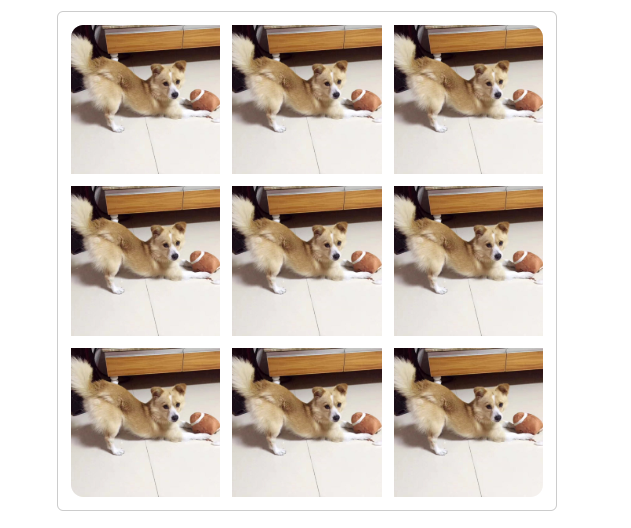
# 圆角进度条
单一颜色的圆角进度条
<div class="bruce flex-ct-x">
<div class="fillet-progressbar"></div>
</div>
@mixin progress-bar($width: 100px, $height: 10px, $color: $red, $percent: 0) {
border-radius: $height / 2;
width: $width;
height: $height;
background-color: #ccc;
background-image: radial-gradient(closest-side circle at $percent, $color, $color 100%, transparent),
linear-gradient($color, $color);
background-repeat: no-repeat;
background-size: 100%, $percent;
}
.fillet-progressbar {
@include progress-bar(500px, 10px, $purple, 50%);
}